Are you looking for How to Change Interests on TikTok, then be sure you are at the right place. We will discuss every point in a very simple way. By following these steps, we can change our interest in Tiktok. These steps are defined briefly.
How to Change Interests on TikTok
We can change the Interest in Tiktok by the steps which we will define below. By following these steps, your problem will be solved which is How to Change Interests on TikTok. These steps will be essential for your Tiktok and also you can change more settings you want.
Steps to Follow
Following are the steps by which you can change your interest in Tiktok. Before that, we shared another article, How to Stop Instagram from Scrolling to the Top Android, which must be visited it if you feel some problem related to Instagram.
- Open the TikTok app on your phone.
- Then go to your profile which is on the bottom right of the screen.
- Then tap the three lines that are on the top right corner of the screen.
- A menu will appear, press the Settings and Privacy option.
- Another menu will be open, then scroll down and press Content Preference.
- Tap the option for Filter video Keywords.
- Tap on Add Keyword.
- After that, Insert a Keyword or Interest of your choice like cricket.
- After that, choose where to filter from, like for you or following.
- If done, tap the Save button.
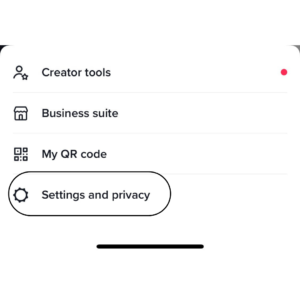
By Following this, your Interest will be changed successfully. You can now refresh or restart your TikTok for your new interest. Any time you feel like changing your interest in TikTok, you can change it whenever you want by following these simple steps.
Conclusion
From the above discussion, we concluded that we can conclude our problem which is How to Change Interests on TikTok. These simple steps can help you for sure that you can change your interest in TikTok. This will remove the unnecessary videos.
