Are you looking for How to Uncover Blacked-out Text on Snapchat? then you are in the right place. As the name specifies we are the error fixures and we use them to solve your daily life problems related to any topic of social media.
Most people want to hide their personal information and send you snaps or any kind of image on any platform with a black color marker on it. they just want to hide the data which is not relevant to you but if you want to see then we will help you.
Uncover Blacked-out Text on Snapchat
It is not a difficult task to Uncover Blacked-out Text on Snapchat because I have some tips and tricks on how you can uncover such type of data. Here is how we are going to uncover and reveal all the information that is hidden behind that black marker.

Getting Rid of Blacked Marker on Text
In snapchat, you have to take the screenshot of the image or text on which blacked marker is applied. Although the notification of screenshot is sent to sender but it doesn’t matter. He don’t know why we took a screen shot.
Then, the other following steps are same as we discussed in the previous article which is How to See through Black Marker on iPhone , but some are different and I will explain each and every step briefly in the following heading.
Steps to Follow
- Take a screenshot of an image or text you want to uncover black marker text.
- Then, go to gallery or in photos app.
- Open that image which you want to uncover and use the makeup tool.
- Then put the Brilliance, Shadow and Brightness to 100%.
- If it still not working then put Exposure, Highlight and Contrast to 100%.
Making Difficult for others to Reveal your Personal Information
If there is a way for Uncover Blacked-out Text on Snapchat, then don’t worry there is also a way in which you can hide your personal information from others. I have the tricks and tricks by which you can copy and your personal information will be safe.
- Increase the number of highlighter layers and use multiple highlighters
- Secondly, highlight specific settings pages with a highlighter by following steps.
- Go to Settings.
- Go to general on the about tab.
- then, try rubbing the information you want to hide such as your phone number or imei etc.
- Instead of using marker, use the pen tool.
- You can also use the shape tool.
- Or you can use any other app to hide your information.
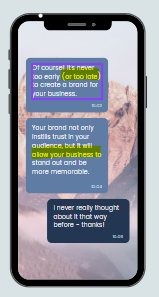
Conclusion
from the above discussion, we concluded that there is no difficult to uncover the blacked marker on text and also we discussed that we can make it more complicated to the reciever that he cannot reveal our personal information by following these steps.
