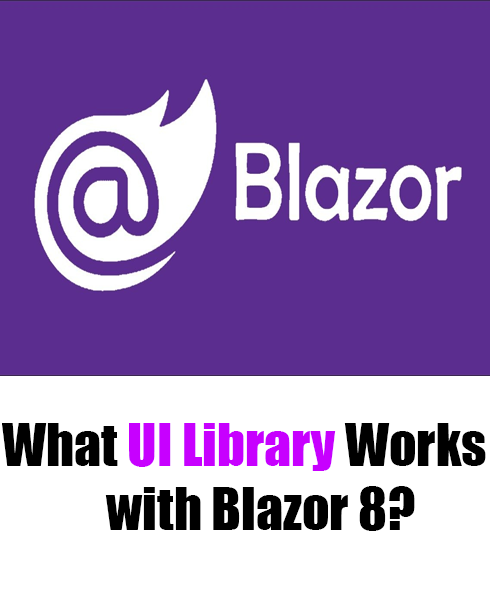Discover the best UI libraries that work seamlessly with Blazor 8. Enhance your Blazor applications with top-notch UI components.Blazor 8 is the latest iteration of the Blazor framework, bringing significant improvements and new features to the table. As developers flock to this powerful platform, the demand for compatible and efficient UI libraries has surged.
What UI Library Works with Blazor 8
In this comprehensive guide, we will delve into the various UI libraries that work seamlessly with Blazor 8, helping you make an informed decision for your next project.
Understanding Blazor 8
Blazor 8 represents a major leap forward in the evolution of the Blazor framework. With its enhanced performance, new features, and improved developer experience, Blazor 8 is set to redefine how web applications are built. Key features include improved component rendering, better state management, and a more robust ecosystem.
Importance of UI Libraries
Using UI libraries in Blazor applications offers numerous benefits. They provide pre-built, tested components that save development time and ensure a consistent look and feel across the application. Additionally, UI libraries often come with extensive documentation and support, making it easier for developers to implement complex features.
Top UI Libraries for Blazor 8
Several UI libraries have emerged as popular choices among Blazor 8 developers. Each library brings its own unique set of features and benefits. Here are some of the top UI libraries you should consider:
Blazorise
Blazorise is a versatile UI library that offers a wide range of components and utilities. It supports multiple CSS frameworks, including Bootstrap, Bulma, and Material. Blazorise is known for its ease of use and extensive documentation, making it a great choice for both beginners and experienced developers.
Syncfusion Blazor
Syncfusion Blazor provides over 70 high-performance UI components, including grids, charts, and schedulers. Known for its rich feature set and professional-grade components, Syncfusion Blazor is ideal for enterprise applications that require robust and scalable solutions.
MudBlazor
MudBlazor is a modern UI library built with Material Design principles. It offers a comprehensive set of components and a clean, intuitive API. MudBlazor is particularly popular for its responsive design and ease of customization, making it a favorite among developers looking for a sleek, modern UI.
Telerik UI for Blazor
Telerik UI for Blazor is a premium library that offers a wide range of components, including advanced features like data grids and charts. Known for its high-quality components and excellent support, Telerik UI for Blazor is a great choice for developers who need professional-grade UI solutions.
Radzen Blazor Components
Radzen Blazor Components offer a rich set of UI components with a focus on simplicity and ease of use. The library provides a variety of controls, including form inputs, data grids, and charts, making it suitable for building both simple and complex applications.
Ant Design Blazor
Ant Design Blazor brings the popular Ant Design framework to the Blazor ecosystem. It offers a set of well-designed, high-quality components that follow Ant Design principles. Ant Design Blazor is a great choice for developers looking for a polished and consistent UI experience.
MatBlazor
MatBlazor is an open-source UI library that implements Google’s Material Design. It offers a wide range of components and is known for its simplicity and ease of integration. MatBlazor is ideal for developers who want a straightforward, no-frills UI library that follows Material Design guidelines.
Comparison of Blazor UI Libraries
When choosing a UI library for Blazor 8, it’s important to compare their features, performance, and support. Some libraries excel in certain areas, such as performance or customization, while others offer a broader range of components. Evaluating the pros and cons of each library will help you make an informed decision.
Choosing the Right UI Library
Selecting the right UI library for your Blazor 8 project depends on several factors, including the complexity of your application, your team’s expertise, and the specific features you need. Considerations such as documentation, community support, and licensing costs should also play a role in your decision-making process.
Integrating UI Libraries with Blazor 8
Integrating a UI library into your Blazor project is a straightforward process. Most libraries provide detailed documentation and examples to help you get started. By following a step-by-step guide, you can quickly add UI components to your Blazor application and start building a rich user interface.
Customization and Theming
Customization and theming are crucial aspects of UI development. Most UI libraries offer extensive customization options, allowing you to tailor components to match your application’s design. Whether you need to adjust styles, create custom themes, or override default behaviors, these libraries provide the tools you need.
Performance Optimization
Optimizing the performance of your Blazor application is essential for delivering a smooth user experience. By following best practices and utilizing performance optimization techniques, you can ensure that your application runs efficiently, even when using complex UI components.
Best Practices
Adopting best practices for using UI libraries in Blazor projects can greatly enhance the quality and maintainability of your code. This includes proper component usage, effective state management, and adhering to design guidelines. By following these best practices, you can build robust and scalable Blazor applications.
Case Studies
Examining real-world case studies of Blazor applications can provide valuable insights into how different UI libraries are used in practice. These examples highlight the strengths and weaknesses of each library and demonstrate how they can be leveraged to build successful applications.
Community and Support
A strong community and reliable support are essential for the success of any UI library. Engaging with the community, participating in forums, and accessing official support channels can help you overcome challenges and stay up-to-date with the latest developments in the Blazor ecosystem.
Future of Blazor UI Libraries
The future of Blazor UI libraries looks promising, with continuous improvements and new features on the horizon. Staying informed about trends and predictions can help you prepare for future developments and make strategic decisions for your projects.
FAQs
What are the benefits of using UI libraries with Blazor 8?
Using UI libraries with Blazor 8 provides pre-built components, saves development time, ensures consistency, and offers extensive documentation and support.
Which UI library is best for enterprise applications in Blazor 8?
Syncfusion Blazor and Telerik UI for Blazor are ideal for enterprise applications due to their rich feature sets and professional-grade components.
Can I customize components in Blazor UI libraries?
Yes, most Blazor UI libraries offer extensive customization options, allowing you to tailor components to match your application’s design and requirements.
Are there any open-source UI libraries for Blazor 8?
Yes, libraries like MudBlazor and MatBlazor are open-source and provide a wide range of components for Blazor 8 applications.
How do I integrate a UI library into my Blazor project?
Integrating a UI library into a Blazor project involves following the library’s documentation and examples. Most libraries provide detailed guides to help you get started.
What factors should I consider when choosing a UI library for Blazor 8?
Consider factors such as the complexity of your application, required features, documentation, community support, and licensing costs when choosing a UI library for Blazor 8.
Conclusion
Choosing the right UI library for Blazor 8 is a crucial decision that can significantly impact the success of your project. By understanding the strengths and