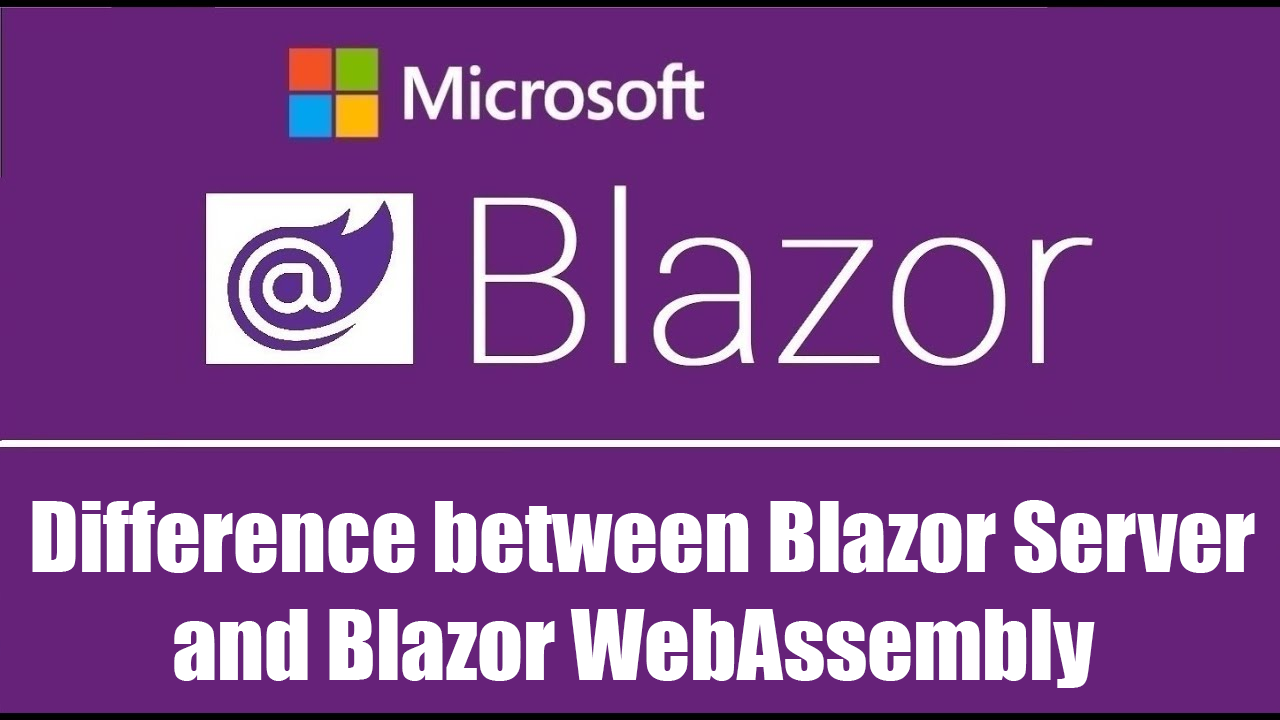Discover the key differences between Blazor Server and Blazor WebAssembly. Understand their advantages, use cases, performance considerations, and more in this comprehensive guide.
Blazor is a powerful framework for building interactive web applications using C# and .NET. It comes in two flavors: Blazor Server and Blazor WebAssembly. Both have their unique features, advantages, and use cases. In this article, we’ll explore the differences between Blazor Server and Blazor WebAssembly, helping you choose the right approach for your next web project.
Difference between Blazor Server and Blazor WebAssembly
Overview of Blazor Blazor is an innovative web framework developed by Microsoft that allows developers to build interactive web applications using C# and .NET. Unlike traditional JavaScript frameworks, Blazor enables full-stack web development with a single programming language.
Importance of Choosing the Right Model Choosing between Blazor Server and Blazor WebAssembly is crucial as it affects performance, scalability, user experience, and development workflow. Each model has its strengths and weaknesses, making it essential to understand their differences to make an informed decision.
What is Blazor Server?
Definition Blazor Server is a hosting model for Blazor applications where the app runs on the server. The user interface (UI) updates are sent to the client’s browser via SignalR, a real-time messaging framework.
How It Works When a user interacts with the Blazor Server app, events are sent to the server. The server processes these events, updates the UI, and sends the changes back to the client. This model leverages the server’s resources to handle the application logic and state management.
Key Features
- Fast Initial Load: The application loads quickly as it sends minimal content to the client.
- Server-Side Execution: All code execution happens on the server, reducing the client’s resource requirements.
- Real-Time UI Updates: Uses SignalR to push real-time updates to the client, providing a seamless user experience.
What is Blazor WebAssembly?
Definition Blazor WebAssembly (Blazor WASM) is a client-side hosting model for Blazor applications. It runs entirely in the browser using WebAssembly, a low-level assembly-like language that runs with near-native performance.
How It Works The Blazor WebAssembly app is downloaded to the client’s browser. Once loaded, it runs directly on the client’s machine without the need for continuous server communication. This model leverages WebAssembly to execute .NET code in the browser.
Key Features
- Client-Side Execution: The entire application runs on the client’s browser, reducing server load.
- Offline Support: The application can work offline once fully downloaded.
- Static Hosting: Can be hosted on any static web server, including CDNs.
Architecture Comparison
Server-Side Rendering vs Client-Side Rendering
- Blazor Server: Renders the UI on the server and sends updates to the client. This approach leverages server resources for processing and maintains application state on the server.
- Blazor WebAssembly: Renders the UI on the client, utilizing client resources for processing. This approach requires the entire application to be downloaded to the client.
Performance Considerations
Load Times
- Blazor Server: Offers faster initial load times as it only sends minimal HTML and JavaScript to the client.
- Blazor WebAssembly: May have longer initial load times as the entire application, including the .NET runtime, must be downloaded.
Server Load
- Blazor Server: Increases server load as all processing and state management occur on the server.
- Blazor WebAssembly: Reduces server load as processing is offloaded to the client.
Latency
- Blazor Server: Can introduce latency due to the round-trip time between the client and server for UI updates.
- Blazor WebAssembly: Offers low latency interactions as the application runs locally on the client.
Development Experience
Tooling
- Both Blazor Server and Blazor WebAssembly use the same development tools, such as Visual Studio and .NET SDK.
Debugging
- Blazor Server: Easier to debug as it runs on the server.
- Blazor WebAssembly: Requires browser-based debugging tools but has improved significantly with time.
Hot Reload
- Both models support hot reload, enhancing the development experience by allowing real-time updates without restarting the application.
Security Considerations
Data Security
- Blazor Server: Handles data securely on the server, reducing exposure to client-side attacks.
- Blazor WebAssembly: Requires additional measures to secure data as it runs on the client.
Authentication and Authorization
- Both models support robust authentication and authorization mechanisms provided by ASP.NET Core Identity and external providers.
Hosting and Deployment
Hosting Options
- Blazor Server: Requires a server capable of running ASP.NET Core.
- Blazor WebAssembly: Can be hosted on any static web server, making it versatile and cost-effective.
Deployment Processes
- Blazor Server: Deploy as a server-side application, typically involving a more complex setup.
- Blazor WebAssembly: Deploy as static files, simplifying the process.
Cost Implications
- Blazor Server: May incur higher costs due to server resource usage.
- Blazor WebAssembly: Potentially lower costs as it can be hosted on cheaper static servers or CDNs.
Use Cases for Blazor Server
Scenarios Where Blazor Server Excels
- Enterprise Applications: Where data security and real-time updates are critical.
- Internal Tools: Applications that run within a corporate network.
- Complex State Management: Apps requiring sophisticated state management handled on the server.
Examples
- Admin dashboards
- Real-time data monitoring tools
- Customer management systems
Use Cases for Blazor WebAssembly
Scenarios Where Blazor WebAssembly Excels
- Public-Facing Websites: Where fast client-side interactions are essential.
- Offline-First Applications: Apps that need to work offline or with intermittent connectivity.
- Static Content Sites: Websites with mostly static content that benefits from CDN hosting.
Examples
- Progressive Web Apps (PWAs)
- E-commerce websites
- Online games and interactive experiences
Offline Support
Blazor WebAssembly Offline Capabilities
- Can work offline once fully downloaded, providing a seamless user experience even without internet connectivity.
Blazor Server Limitations
- Requires a continuous connection to the server, making offline support challenging.
Scalability
Scaling Blazor Server
- Requires scaling server resources and managing load balancers to handle increased traffic.
Scaling Blazor WebAssembly
- Easier to scale as it primarily involves distributing static files via CDNs.
SEO and Blazor
SEO Implications
- Blazor Server: Better for SEO as server-side rendering is generally more search-engine friendly.
- Blazor WebAssembly: Requires additional configurations for SEO, such as pre-rendering and server-side rendering options.
Best Practices for Both Models
- Use meta tags, clean URLs, and ensure fast load times to improve SEO.
User Experience
Responsiveness
- Blazor WebAssembly: Typically more responsive due to client-side execution.
- Blazor Server: May experience some latency due to server round-trips.
Interactivity
- Both models offer rich interactivity, but Blazor WebAssembly can provide a smoother experience with less latency.
Resource Management
- Blazor Server: Utilizes server resources, making it easier to manage client resources.
- Blazor WebAssembly: Requires efficient client-side resource management to ensure performance.
Real-World Examples
Case Studies
- Examples of companies and projects that have successfully.